Choosing the right e-commerce platform between WooCommerce and Magento largely depends on your specific business needs, technical expertise, and budget. WooCommerce is an excellent option for those who are already familiar with WordPress. It’s user-friendly and integrates seamlessly as a WordPress plugin, making it a cost-effective choice with its free basic installation and affordable extensions. This platform is ideal for small to medium-sized businesses due to its ease of use and the extensive customization options provided by a wide array of themes and plugins. However, while WooCommerce is quite flexible, it may struggle with scalability and can be vulnerable to the same security issues that affect WordPress sites.
On the other hand, Magento is better suited for large-scale enterprises that need a robust e-commerce solution capable of handling extensive product inventories and high traffic volumes. Magento offers a high level of customization and advanced features such as built-in upselling, cross-selling capabilities, and advanced inventory management. It comes in both a free Community version and a paid Enterprise version, catering to businesses that require additional support and functionalities. However, Magento is complex and typically requires a developer to set up and maintain, which can be a significant barrier for beginners or small businesses without technical resources. Additionally, Magento can be quite expensive, not just for its Enterprise edition but also due to the higher costs associated with themes, extensions, and hosting.
Things to remember
When choosing between Magento and WooCommerce for your e-commerce platform, consider several key factors to align with your business needs. Business Size and Scope: Magento is ideal for large or rapidly growing businesses due to its scalability and extensive features, while WooCommerce is better suited for smaller, cost-sensitive businesses. Technical Expertise: Magento requires significant technical skills and often developer assistance, making it less user-friendly than WooCommerce, which integrates easily with WordPress.
Budget Constraints: WooCommerce offers a lower cost of entry with free core software and additional costs for plugins and hosting, whereas Magento can be more expensive due to higher hosting and development needs. Customization and Integration: Magento provides greater customization and robust integration capabilities, essential for complex operations, compared to WooCommerce, which offers sufficient but more limited options.
Security and Support: Magento offers strong security and extensive support, beneficial for large enterprises, while WooCommerce has a large community for support and relies on WordPress’s security measures. Evaluating these factors will help you choose the platform that best fits your technical capabilities, business size, and budget constraints.
Magento vs WooCommerce: A Head-to-Head Comparison
Choosing between Magento and WooCommerce for your e-commerce platform depends largely on your business size, technical ability, and budget. WooCommerce is a user-friendly WordPress plugin ideal for small to medium-sized businesses. It’s relatively inexpensive to set up and manage, with costs mainly arising from additional plugins and themes. On the other hand, Magento caters to larger enterprises with its robust features and scalability but requires more technical expertise and a higher investment, especially if opting for the Enterprise version. Both platforms offer extensive customization and strong community support, but Magento provides more advanced security features. Ultimately, WooCommerce is suitable for those familiar with WordPress seeking a cost-effective solution, while Magento is better for businesses needing a powerful, scalable system to manage complex operations.
Magento

Magento is a powerful and versatile open-source e-commerce platform that stands out in the digital commerce industry for its robustness and scalability. Originally launched in 2008, Magento has evolved to cater primarily to medium to large-scale businesses that require sophisticated and customizable online store solutions. Known for its rich feature set, Magento allows users to create complex and highly customized shopping experiences tailored to their specific business needs. The platform supports a wide range of functionalities, including advanced inventory management, marketing, and customer segmentation tools, making it a preferred choice for enterprises seeking to expand and enhance their online presence. Magento’s strong community of developers and partners ensures that users have access to a wealth of plugins, themes, and professional support, facilitating continuous growth and innovation in a competitive marketplace. Whether you’re looking to launch a new e-commerce site or expand your existing online operations, Magento offers a comprehensive and scalable solution that can adapt to the evolving demands of any business.
Magento Key Features
Magento is known for its comprehensive set of features designed to accommodate the needs of complex and scalable e-commerce operations. Here are some of the key features that make Magento a preferred choice for many businesses:
- Customizability: Magento offers extensive customization options through its powerful theming engine and a vast marketplace of extensions. Users can tailor the look, feel, and functionality of their store to meet specific business requirements.
- Scalability: One of Magento’s strongest suits is its ability to scale with your business. It can handle a large volume of products and complex catalog configurations, as well as high customer traffic, making it ideal for growing businesses.
- Multi-Store Management: Magento allows users to manage multiple stores from a single installation. Each store can have its own product catalog, customer base, and uniquely customized design, yet all are manageable through a unified admin interface.
- Advanced Search Capabilities: Magento incorporates powerful search capabilities that improve customer experience by making it easier to find products. Features like filters and faceted search are built-in, enhancing navigation and usability.
- Mobile Commerce: Magento is optimized for mobile commerce, ensuring that e-commerce sites are responsive and accessible on mobile devices, which is crucial as more consumers shop on smartphones and tablets.
- SEO Optimization: The platform is designed with SEO efficiency in mind, offering features that help optimize site URLs, meta tags, and other elements to improve visibility in search engine results.
- Security Features: Magento is known for its strong focus on security, with dedicated security patches and updates to protect online stores from vulnerabilities.
- Robust API: Magento’s powerful API allows for integration with third-party applications, including CRM systems, custom databases, and more, enabling businesses to extend their capabilities and streamline operations.
- Checkout, Payment, and Shipping: Magento supports a variety of payment gateways and shipping options. Its flexible checkout process can be configured to suit different business models and customer preferences.
- International Support: For businesses targeting a global market, Magento offers multilingual and multicurrency support, facilitating smooth operations across different regions and markets.
Pros and Cons of Using Magento
Pros
- Scalability: Magento excels in handling large-scale e-commerce stores. It’s built to support extensive product catalogs and high volumes of traffic, making it ideal for businesses planning significant growth.
- Customization: With its open-source nature, Magento offers limitless customization options. Users can modify the source code to create a tailored shopping experience that meets specific business requirements.
- Advanced Features: Magento comes packed with advanced features that include multi-store management, detailed customer segmentation, complex discounts and promotions, and powerful analytics and reporting tools.
- Strong Community: Magento has a large community of developers and users who continuously contribute to its development. This community is a valuable resource for support and for finding plugins and extensions.
- Multi-Store Capability: Users can manage multiple stores from one Magento installation, each with its own product catalog, customer base, and custom design.
- SEO Optimization: Magento provides excellent SEO capabilities, helping businesses to improve their visibility in search engine results.
Cons
- Complexity: Magento’s robust functionality comes with a complexity that might be overwhelming for beginners. Setting up and customizing a Magento store often requires advanced technical skills or the need to hire a developer.
- Resource-Intensive: Magento requires a good hosting environment due to its heavy system requirements. This can lead to higher costs in terms of hosting and maintenance.
- Cost: While the Community Edition is free, using Magento can still be costly when you consider the need for custom themes, extensions, and potential development help. The Enterprise Edition, which comes with additional features and support, is particularly expensive.
- Performance: Without proper optimization, Magento can be slow, especially on less capable hosting platforms. Performance tuning is essential to ensure that the store operates efficiently.
- Upgrade Difficulty: Upgrading Magento to the latest version can be a complicated and time-consuming process, particularly if there are many customizations or third-party extensions.
Pricing Plans and Description of Magento
| Edition | Target Audience | Description | Pricing |
|---|---|---|---|
| Magento Open Source | Developers, Small to Medium Businesses | Free version with core features for building a fully operational online store. Highly customizable with extensions. | Free (Costs accrue from hosting, extensions, customization, etc.) |
| Magento Commerce | Medium to Large Enterprises | Premium version with advanced features like customer segmentation, rewards programs, and enhanced analytics. | Starts at ~$22,000/year (varies based on annual sales revenue) |
| Magento Commerce Cloud | Medium- to Large Enterprises that prefer a hosted solution | Combines features of Magento Commerce with cloud hosting and performance optimizations. | Starts at ~$40,000/year (depends on server requirements and sales) |
WooCommerce
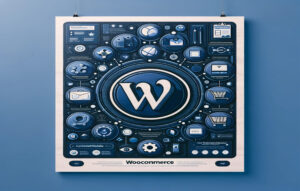
WooCommerce is a popular e-commerce plugin for WordPress, offering a seamless integration for users looking to transform their WordPress sites into fully functional online stores. Launched in 2011, it has quickly become a favorite due to its simplicity, flexibility, and scalability, making it an excellent choice for small to medium-sized businesses and entrepreneurs. As an open-source platform, WooCommerce provides users with extensive customization options through a wide array of themes and plugins available both in the WordPress ecosystem and from third-party developers. This accessibility is complemented by its user-friendly interface, which allows even those with minimal technical skills to set up and manage an online store with ease. Whether you are just starting out or looking to expand your online presence, WooCommerce offers a robust solution that can grow with your business, leveraging the power and familiarity of the WordPress platform.
WooCommerce Key Features
WooCommerce is a highly versatile and widely used e-commerce platform that integrates seamlessly with WordPress, offering numerous features that make it a top choice for online store owners. Here are some of the key features of WooCommerce:
- Ease of Use: WooCommerce is known for its user-friendly interface, making it easy for beginners and those familiar with WordPress to set up and manage an online store.
- Flexibility: Being a WordPress plugin, it allows for extensive customization with access to thousands of plugins and themes that can enhance functionality and aesthetics.
- Cost-Effective: WooCommerce itself is free, which makes it accessible for small businesses or startups. Costs may arise from premium plugins, themes, or hosting services.
- Product Management: It supports a wide range of product types, including physical goods, digital downloads, subscriptions, and even affiliate goods. Users can easily manage inventory, set prices, and configure attributes like size and color.
- Payment Gateways: WooCommerce provides built-in support for many popular payment gateways, and additional options can be added through extensions. It supports major credit cards, PayPal, bank transfers, and cash on delivery.
- Shipping Options: It offers extensive shipping settings that allow store owners to define shipping zones, methods, and rates, including free shipping, flat rate shipping, and local pickups.
- SEO Optimization: WooCommerce benefits from WordPress’s SEO capabilities, helping stores rank better in search results. There are also numerous SEO plugins available to further optimize a WooCommerce store.
- Analytics and Reporting: The platform includes built-in analytics that provide clear insights into sales, customer statistics, and growth trends. Store owners can also integrate with external analytics services like Google Analytics for more detailed data.
- Security: While the core platform is secure, the security level can be further enhanced with regular updates and additional plugins designed for security, such as SSL certificates for encrypted connections.
- Scalability: WooCommerce can scale with your business from a few products to thousands, and from a handful of shoppers a day to hundreds of transactions per second.
- Community Support: Being part of the WordPress community, WooCommerce benefits from a vast network of users and developers who contribute to its development, offer support, and create a multitude of extensions and themes.
Pros and Cons of Using WooCommerce
WooCommerce is a popular choice for businesses looking to set up online stores, especially those already familiar with WordPress. Here’s a detailed look at the pros and cons of using WooCommerce:
Pros
- Integration with WordPress: WooCommerce is a WordPress plugin, which makes it incredibly easy to integrate if you already have a WordPress site. This seamless integration allows you to manage both your website and e-commerce store from a single platform.
- Cost-Effective: The core WooCommerce plugin is free, which makes it highly accessible for startups and small businesses. While there are costs associated with some plugins, themes, and hosting, it generally remains a budget-friendly option.
- User-Friendly Interface: WooCommerce boasts an intuitive user interface that is easy to navigate even for beginners. This makes it simple to set up and manage products, orders, and customer data.
- Extensive Customization Options: With thousands of plugins and themes available, WooCommerce offers extensive customization options to enhance functionality and tailor the look of your store to fit your brand.
- Large Community Support: As part of the WordPress community, WooCommerce users benefit from a vast network of developers and users who regularly contribute plugins, themes, and solutions to common issues.
- Flexible Product Management: WooCommerce supports a wide array of product types, including physical items, digital downloads, and subscriptions, complete with various customization options for product variants and attributes.
Cons
- Scalability Issues: While WooCommerce is scalable to a degree, very large stores with thousands of products and high traffic volumes might experience performance issues unless properly optimized.
- Security: Being based on WordPress, WooCommerce stores are susceptible to the same security threats that affect WordPress sites. Maintaining security involves regular updates and possibly additional security plugins.
- Dependency on Plugins: Although plugins enhance functionality, relying heavily on them can lead to compatibility issues, especially during updates. This might also affect the performance and security of your store.
- Technical Knowledge Required: While setting up a basic store is straightforward, customizing and optimizing the store for performance and SEO might require some technical expertise or hiring a developer.
- Hosting Requirements: WooCommerce can run on basic web hosting services, but as your store grows, you may need to upgrade to more powerful and expensive hosting options to maintain store performance and user experience.
- Maintenance: Running a WooCommerce store requires ongoing maintenance, including updates to WordPress, WooCommerce, themes, and plugins, which can be time-consuming and technical.
Pricing Plans and Description of WooCommerce
| Cost Component | Description | Pricing |
|---|---|---|
| WooCommerce Core | Basic plugin for setting up an online store with essential e-commerce features. | Free |
| Hosting | Required to run your WordPress and WooCommerce site. | – Shared: $3-$25/month<br>- VPS/Cloud: $20-$100/month<br>- Dedicated: $100+/month |
| Themes | Visual design templates to enhance the appearance of your store. | – Free themes: $0<br>- Premium themes: $30-$100 (one-time fee) |
| Extensions and Plugins | Additional functionalities like SEO tools, custom payment gateways, etc. | – Free to premium versions: $0-$299 per year |
| SSL Certificate | Securely encrypts transactions on your site. | – Free with some hosts<br>- Purchased: $10-$200+ per year |
| Additional Costs | Custom development, security, marketing, maintenance, etc. | Variable, depending on services required |

